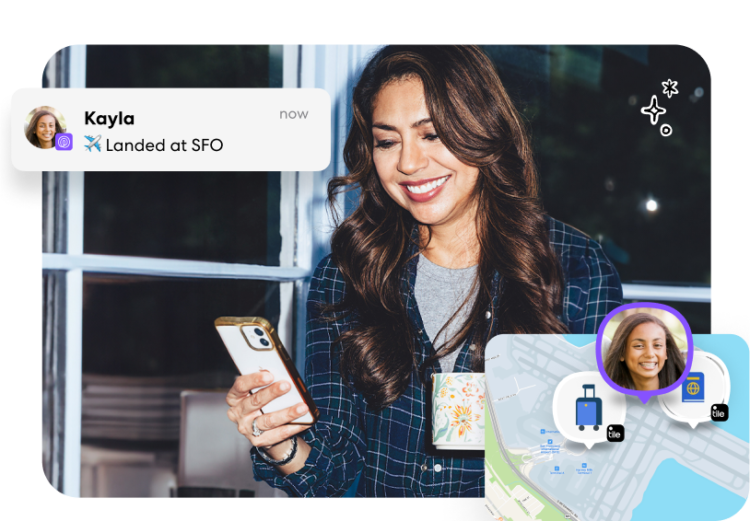Arity® Opt-In Program: Personalized Insurance Quotes Based on How You Drive

As insurance rates are expected to continue to rise in 2023, over 60%* of Life360 members could now have the option to gain access to more accurate and fairer insurance pricing from the start of a new policy.
Safer drivers have the potential to save money on new auto insurance policies by opting in to share their driving behavior data with insurers. By leveraging our data and analytics partner, Arity®, Life360 members can receive personalized car insurance quotes based on their driving data.
How Personalized Insurance Quotes with Life360 + Arity Works
If you opt-in to receive personalized quotes next time they apply for auto insurance based on
your Arity driving score and driving behavior data, Life360 will share your precise geolocation
and mobile device sensor data (including gyroscope and acceleration data) with Arity. Arity will
work with participating insurance companies to better understand how you behave behind the
wheel and make offers based on how you drive. This opt-in program has the potential to
provide safer drivers with greater control over what they pay and lower rates.
Life360’s Partnership With Arity
Since 2018, Life360 has been working with Arity, to process driving data in real-time to help detect car crashes and to support Life360 services like crash detection, driver reports, and emergency dispatch for opted-in Gold and Platinum members.
How to Use Life360 Without Sharing Driving Info With Insurance Carriers
No action is required if you want to keep using Life360 as-is and do not want your driving behavior data shared with insurance carriers for personalized offers. Arity will only collect and analyze your data to be shared with insurers if you choose to opt in. Members who have already chosen to opt out of sharing their personal information will not receive this offer.
Your Life360 driving and geolocation data cannot be used for informing your insurance rates unless you choose to opt in to this program. If you opt in and then change your mind, you can opt out by following these steps in the Life360 app:
- Tap on Settings
- Tap on Privacy & Security
- Tap on Do Not Sell My Personal Information
- Toggle off Personal Information Sales
Learn More About Arity Driving Scores
For more information about what data is collected and how it is calculated for insurance carriers, and if you could possibly save money, visit: https://www.arity.com/what-is-arity-driving-score/
* This is an estimate from Arity